இந்தியாவில் இன்ஸ்டாகிராம் மற்றும் பேஸ்புக் போன்றவைகளை மக்கள் அதிக நேரம் பயன்படுத்துகின்றனர், மேலும் இவற்றில் சமூக உள்ளடக்கத்தில் கிடைக்கக்கூடிய நிறைய வீடியோக்கள் உள்ளன, அதன்பின் வீடியோவை வேறொரு நண்பர்களுடன் எளிமையாக பகிர்ந்துகொள்ளும் வசதி இவற்றில் இடம்பெற்றுள்ளது.
ஆண்ட்ராய்டு மற்றும் ஐஒஎஸ் இயங்குதளங்களில் மிக எளிமையாக விடியோவை பதிவிறக்கம் செய்ய முடியும், அதற்கு சிறந்த ஆப் வசதியை உங்கள் ஸ்மார்ட்போனில் இன்ஸ்டால் செய்ய வேண்டும். இன்ஸ்டாகிராம் மற்றும் பேஸ்புக்கில் இருந்து வீடியோக்களை பதிவிறக்கம் செய்யும் சில வழிமுறைகளை பார்ப்போம்.
ஐஒஎஸ் இயங்குதளம்:
ஐஒஎஸ் ஆப் ஸ்டோரில் பேஸ்புக் வீடியோக்களை பதிவிறக்கம் செய்வதற்கு ஏராளமான ஆப் யன்பாடுகள் உள்ளன, இருந்தபோதிலும்
சில ஆப் வசதிகள் மட்டும் பயன்படுத்த மிக எளிமையாக இருக்கும்.
சில ஆப் வசதிகள் மட்டும் பயன்படுத்த மிக எளிமையாக இருக்கும்.
வழிமுறை-1:
ஐஒஎஸ் இயங்குதளத்தில் செயல்படக்கூடிய மைமீடியா என்ற ஆப் பயன்பாட்டை பதிவிறக்கம் செய்ய வேண்டும்.
வழிமுறை-2
பேஸ்புக் பயன்பாட்டைத் திறந்து, நீங்கள் பதிவிறக்கம் செய்ய விரும்பும் வீடியோவின் யுஆர்எல் லிங்க்-ஐ எடுத்துக்கொள்ள வேண்டும்.
வழிமுறை-3
அடுத்து நீங்கள் எடுத்துக்கொண்ட வீடியோவின் யுஆர்எல் லிங்க்-ஐ மைமீடியா ஆப் பயன்பாட்டின் வழியே மிக எளிமையாக பதிவிறக்கம் செய்ய முடியும்.
ஆண்ட்ராய்டு:
நீங்கள் உங்கள் ஆண்ட்ராய்டு சாதனத்தின் வழியே பேஸ்புக்கில் இருந்து வீடியோக்களை பதிவிறக்க விரும்பினால், மைவீடியோ ஆப் பயன்பாட்டின் மூலம் மிக எளிமையாக வீடியோவை பதிவிறக்கம் செய்ய முடியும்
இன்ஸ்டாகிராம்:
இன்ஸ்டாகிராம்:
இன்ஸ்டாகிராம் மீது வீடியோக்களை பதிவிறக்குவது மிகவும் எளிதானது, IG- ஐப் பயன்படுத்தி நீங்கள் அதை செய்ய முடியும். நீங்கள் விரும்பிய வீடியோவின் யுஆர்எல்-ஐ தேர்வுசெய்து IG-என்று ஆப் பயன்பாட்டின் மூலம் பதிவிறக்கம் செய்ய முடியும்.
இன்ஸ்டாகிராம் ஆண்ட்ராய்டு:
ஆண்ட்ராய்டு ஸ்மார்ட்போன்களில் Insta Save-என்ற ஆப் பயன்பாட்டின் மூலம் இன்ஸ்டாகிராம் வீடியோவை பதிவிறக்கம் செய்ய முடியும்.
How to Download Facebook & Instagram Videos on Your Mobile?
People in India use Instagram and Facebook for a long time and have a lot of videos available in social content, and then feature video sharing with friends in a simple way.
In Android and iOS OS you can download the video very easily, and you have to install the best Off feature on your smartphone. Let's look at some of the ways to download videos from Instagram and Facebook.
IOS OS:
There are a lot of options for downloading Facebook videos in the IOS App Store
Some of the facilities will be very simple to use.
Step 1:
You need to download My Media App app that works on the iOS OS.
Step -2
Open the Facebook app and take the URL link of the video you want to download.
Step -3
The next video you have taken is to download the URL link using the Mammady App application.
Android:
If you want to download videos from Facebook via your Android device, you can download the video very simply by using MyVideo App
It is very easy to download videos on Instagram, and you can do it using IG. You can choose the URL of the video you want and download it as IG - with the App app.
Instagram Android:
Instagram video can be downloaded using the Insta Save app called Android smartphones.



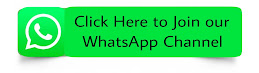




கருத்துகள் இல்லை:
கருத்துரையிடுக