How to download you tube videos without any app?
Hi everyone here i am going to explain How to download you tube videos without any app?
Is it possible to download without any app? Yes it's possible Without any app we can directly download you tube videos on your internal and external memory card..
Now a days most of them while they are travelling or when they get free time spend with their mobile phone..
While you are in travelling or you are hang on some where if your favorite show is going on means what you do you most of them have a mobile tv so they can watch their favorite shows but if you want see missing your favorite show repeatedly means then you came to
You tube and search for your favorite show
you tube allow to users can watch what ever they search related on their search but you tube never allow to watch downloaded videos to any third party apo like mxplayer ,vlc player or any other app
you tube allow to users can download videos and watch only on you tube only other then you tube you cannot able to view your downloaded videos
here am going to tell a trick how to download yout ube videos..
a lot of application is available in play store and google to download you tube videos to your internal memory if you want any app like that below am giving link you can download application
you tube allow to users can watch what ever they search related on their search but you tube never allow to watch downloaded videos to any third party apo like mxplayer ,vlc player or any other app
you tube allow to users can download videos and watch only on you tube only other then you tube you cannot able to view your downloaded videos
here am going to tell a trick how to download yout ube videos..
a lot of application is available in play store and google to download you tube videos to your internal memory if you want any app like that below am giving link you can download application
Without application how to download
Step 1 :
Go to you tube search something which one is you want to downloaded here am giving some screen shots which one is easily understand am search to download despacito video song
But unfortunately you tube does not offer that video to download offline while am click download button am getting message like this
Step 2:
Click the share button below the video
After click share button you may see these type of menus in share menu then you click copy to clipboard option
after you click the copy to clipboard option your video link copied to clipboard
Step 3:
After you copied your video link you paste your link here below
After placing thecopied link into search box which one link you copied displayed below

there is a various resolution choose which resolution you want to download
Step 5:
here am choosing 360p resolution to download after am clicking download here some popup like this

after clicking download icon my video is downloaded

You may also download mp3 format above mentioned method.
Try it and give your comments
Your's
Hariharan Balasubramanian



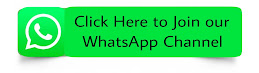










கருத்துகள் இல்லை:
கருத்துரையிடுக